It's exciting to get new software implemented to make your business flow better, your sales reps happier, and the marketing team's lives made easier. So what gives when you try to implement a new CRM system, only to find that it isn't what you thought it would be?
The trouble with this is that when you take lots of pieces of software and bolt them together (much like Frankenstein's monster), it ends up blowing your budget, creating more complexity and means that more points of failure are bound to happen.
It's enough to make you want to throw your computer out the window.
And you're not alone – it's reported that approximately 63% of CRM projects fail.
With over 20 years in Digital and over 100 CRM implementations under my belt, I've noticed 5 common sins that can really make a mess of your CRM:
- Software Sin #1: Wrong Software
- Software Sin #2: Poorly Configured CRM
- Software Sin #3: Overly Customised CRM
- Software Sin #4: Change Hasn't Been Managed
- Software Sin #5: Bad Data
- Where To From Here?
But before we dig into these sins, let's identify the signs you need to be looking for that will tell you if your CRM is just not cutting it.
Signs that there is a problem with your CRM
CRMs are incredibly powerful when used properly, but if you've got the wrong software, the wrong setup, have overly customised or have not managed the change within your business – you are likely to create more cost, more pain and not leverage your investment in the software. Once you've invested in a CRM you'll want to maximise it's potential, because a properly implemented CRM solution can yield an ROI of 45% per dollar invested.
Here are some of the tell-tale signs that there's a problem with your CRM:
-
Your Software was built for a different purpose: don't try to smash a square peg into a round hole. There's lots of great software out there, but just because it's built amazingly for one purpose, doesn't mean it's purpose-built for everything you need to do.
-
It's expensive and time-consuming to maintain and make changes: you keep getting surprised by costs you weren't planning for, everything requires a custom development or extension and you're spending more time building features than using them.
-
Everybody complains that it's too hard to use: this sounds like a no brainer, but your CRM should be intuitive and easy to use with minimal training and support. Research has shown that ease of use is the most important feature of CRM software according to 55% of sales experts. If it is hard to use, guess what – your team won't use it.
-
Individuals are still managing stuff in Spreadsheets: If your CRM is working for you, there should be no need for using Spreadsheets to enter data (syncing or exporting data for advanced reporting and sharing is Ok) – managing data in spreadsheets is time consuming, rife with inaccuracy and time consuming maintenance.
-
Data is missing from your CRM: it's hard to automate and drive insight and action if data is missing from your CRM, without all of the right data, you will struggle to make your CRM work for you.
-
Nobody trusts the numbers: if your team are skeptical of what the software is showing them and don't trust the numbers, they're going to be reluctant and resistant to using it in the first place or action any insight.
-
There is no-one to turn to when you need help: there is nothing more frustrating than not getting can't get the necessary support to help you resolve an issue. Your CRM should have the right level of support and knowledge base for your users.
-
It's hard to leverage new technologies and features: it's one thing to have shiny new software, but what about when you need to upgrade it and incorporate the inevitable updates and new technology that is constantly coming your way? If the software you use doesn't want to play ball and makes it hard to leverage cool new stuff, then one or more of the Sins are probably in play.
-
Unused features: if there are a large number of features that are not used or unsupported, you are not fully leveraging your CRM investment.
-
Unused automations and fields/properties: Stuff that has been configured but is unused can clutter up your CRM and make it far harder to maintain and extend. According to research, salespeople spend 17% of their day entering data into tools such as CRM. You need to make sure that your team isn't wasting time entering unnecessary data or using the wrong fields altogether.
-
Things Constantly Break: ever feel like every time you make a change to your CRM that it breaks something? This typically points to problems with your implementation.
CRM Sin #1: You're using the wrong software
If you've got software that's supposed to streamline your business and make it a lot easier (but is doing the exact opposite), chances are you've got the wrong software. Getting the right CRM for your business is crucial, because companies that use CRM successfully have improved sales by 29%. Here are a couple of the key signs to watch out for if you suspect that you have the wrong software:
-
Your Software was built for a different purpose
-
It's expensive and time-consuming to maintain and make changes
-
Everybody complains that it's too hard to use
-
There is no-one to turn to when you need help
-
It's hard to leverage new technologies and features
-
Unused features
Steps to fix the wrong CRM software
-
Determine the key goals and purpose of your CRM
-
Map out all of the the key processes that will need to use or interact with the CRM
-
Identify key features required to deliver your goals, purpose and processes
-
Benchmark existing CRM platforms and shortlist 2-3
-
Get a demo of each CRM, ask the companies to show you how they would achieve the processes you identified
-
If possible get a trial of the CRM and get your internal stakeholders to score the software based on completing your target processes
-
Source a partner or internal expert on the CRM to ensure your CRM implementation goes well, check that they have processes in place to ensure you fully leverage the platform and manage change, check their references
-
Form a project team including your key Sponsor and Owner to project manage and manage change of your CRM implementation
Tips for benchmarking CRM software
It's also important that you benchmark each of the features and rate them as you go.
-
Figure out which each feature is called in each platform / requirement is supported in each platform
-
Add notes to each feature / requirement to describe what it is, and potentially what a high vs. low score would look like
-
Don't just score features on yes/no (as most platforms will support some level of each feature) - instead look at a scale, e.g. Best in Class, High Support, Average Support, Poor Support, Not Supported
-
Prioritise each feature/requirement, there is no point giving the same score to something that isn't that important to you
-
Create an overall score per feature / requirement based on the Priority x Level of Support - I like to use a colour radiator to quickly get a feel for the CRM that best fits your requirements
-
Where possible get a demo of each feature
-
If you are unable to get a demo of each feature, use support guides and the software knowledge base to understand how it works
-
Add notes to your scoring for very high and lower scores, so others reviewing the benchmark can quickly understand your scoring.
Most importantly of all, don't bite off more than you can chew. Phase the tech in slowly, do the initial bit, then enhance, then roll out additional features. It's so crucial to always have some level of phasing in new software features in by having a bigger plan and strategy to fully utilise the software.
Need some help benchmarking?
Finding a way to compare all the intricate difference between CRMs can be overwhelming, so we've developed a tool that has hundreds of standard requirements already filled out for HubSpot, Marketo and Salesforce by experts in each of the platforms. Save yourself 80+ hours, click here to find out more and download our FREE CRM Comparison Tool.
Software Sin #2: Poorly configured CRM
You'll very likely know if this is the culprit of your own software woes if nobody in your company wants to use it. 65% of sales professionals use a CRM, and 97% consider sales technology "very important" or "important" so you need to empower your team with tools they want to use. Not only this, it will very likely not align with how you operate as a business and contain many manual steps that are overly complex and confusing for your team to understand. Some key signs of poorly configured software include the following:
-
It's expensive and time-consuming to maintain and make changes
-
Everybody complains that it's too hard to use
-
Individuals are still managing stuff in Spreadsheets
-
Data is missing from your CRM
-
Nobody trusts the numbers
-
It's hard to leverage new technologies and features
-
Unused features
-
Unused automations and fields/properties
-
Things Constantly Break
Often times, people will hate software not because the software itself is bad, but because it has been configured poorly. If this is the case, ask yourself whether it's because of reputation damage (i.e. your staff can't stand using it because it's difficult/unpleasant to use and subsequently has earned it a bad reputation).
What's the solution?
- Determine the key issues currently plaguing your CRM
- Identify the key processes related to these issues
- Remap your processes with key stakeholders and an expert in your CRM
- Test your mappings against your key issues to see if they have been resolved by your new process
- If not review the root cause of these issues
- Reconfigure your CRM - ensure you have strong change management and internal comms for your existing users
- Retrain and roll-out the changes
- Regular check-in and coaching with the team post roll-out to ensure that the issues have been resolved
Tips on getting feedback
Typically people love to complain, but an unstructured complaint hardly ever results in a solution. Getting feedback is best done one on one, and where possible get the feedback with them at their desk or an online call. Start by finding people who have strong opinions and are strong influencers within your organisation.
Some good questions to ask:
-
What do they currently use the CRM for? If they say they don't, ask why not and look at what else they use instead.
-
What do they currently find challenging or frustrating in the current CRM?
-
Is there anything that could be changed or added to make their experience better?
-
What would need to change to make the "love" the CRM and use it more?
During your session:
-
Write down as many notes as possible
-
Take screenshots where possible
-
Focus on the issue and solution
-
If you are comfortable with doing so, test/discuss potential solutions
Getting to the root cause
Root Cause Analysis is a really handy framework to help a team or individual get to the real cause of an issue.
This analysis uses the process of keeping asking why you are having the problems that you are, and using the 5 Whys Process to break down what the issue is. Let's take an example of a car that is completely dead and won't start to give you an idea.
How to use the Five Whys:
-
Why? The battery is dead (first why)
-
Why? The alternator is not functioning (second why)
-
Why? The alternator belt is broken (third why)
-
Why? The alternator belt had really done its dash and should have been replaced (fourth why)
-
Why? The car was not maintained properly and was not taken in for regular services (fifth why)
Of course, you can take this beyond five levels of questioning but five iterations of this process is usually sufficient to get to the root cause.
Software Sin #3: Overly customised CRM
The third software sin is over-customisation. It's all very well to get excited and wanting to customise your software to the high heavens, but usually this takes you down a road of frustration and difficulty. As exciting as they can be, CRM innovations can over-complicate the sales process, especially for small and medium businesses. So, what exactly are some of the signs that you're overly-customising your software?
- It's expensive and time-consuming to maintain and make changes
- Everybody complains that it's too hard to use
- There is no-one to turn to when you need help
- It's hard to leverage new technologies and features
- Unused automations and fields/properties
- Things Constantly Break
What's the solution?
Generally with an overly-customised CRM, you are focusing on removing stuff – resolving issues can be quite similar to the steps to resolve a poorly configured CRM
-
Identify the key processes related to these issues
-
Remap your processes with key stakeholders and an expert in your CRM
-
Audit your current properties/fields, automations, etc., against the new processes
-
Identify configurations to be removed and updated
-
Reconfigure your CRM – ensure you have strong change management and internal communications for your existing users
-
Retrain and roll-out the changes
-
Regular check-in and coaching with the team post roll-out to ensure that the issues have been resolved
Software Sin #4: No change management
Specifically, this refers to how the project was meant to be a people project, but actually became too focused on the technology. In short - it was a technology project, not a people project and the humans who are the ones to use the software have been forgotten. But what does this look like?
-
Everybody complains that it's too hard to use
-
Individuals are still managing stuff in Spreadsheets
-
Data is missing from your CRM
-
Nobody trusts the numbers
-
There is no-one to turn to when you need help
-
Unused features
-
Unused automations and fields/properties
-
Things Constantly Break
What's the solution?
Make sure that you consider your staff and team's needs before embarking on a new project. After all, you need to have a team that will want to use and embrace using the software, and making their lives difficult or not explaining why they need the software will create unnecessary resistance.
However, if you have already implemented your CRM, here are some steps you can take to get the love back for your CRM:
-
Survey your team and understand what is currently working and not working for them
-
Identify key pain points and form an internal comms, change and training plan around these areas
-
You may need to engage with your CRM Developers/Analysts to make some of these changes
-
Review and improve your current training decks
-
Speak with HR, Team Managers or equivalent to schedule training
-
Ensure internal comms are running on a minimum of a weekly basis aligned with your internal comms plan
Internal communications plan tips
-
In initial surveys, ask: What is the one thing you would like changed in the CRM? What would get you to use the CRM more?
-
Ensure your key messages continuously address the key issues raised by your users
-
Use a blend of in person, online, video, email and any other methods you can get your hands on to execute your internal comms plan
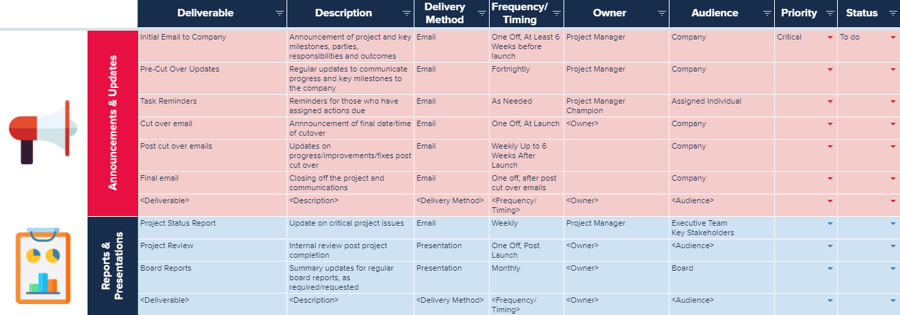 A preview of our Internal Comms template
A preview of our Internal Comms template
If you need some help developing internal comms around your CRM roll-out, check out our Ultimate Guide to Internal Communications, or get in touch with us.
Training Tips
-
Create a standard presentation that anyone can run through - make sure that this is easily accessible and regularly reviewed and updated to incorporate changes to your CRM Software and Process
-
Ensure that Training is not just done once, work with your HR Team/Management Team to incorporate this training into the induction of new people and that there are regular refreshers and updates for your business as a whole
-
Create an internal knowledge base for FAQs and processes relating to your CRM implementation
-
Use embedded or links to video where possible within your knowledge base and training presentations to show processes and help your trainers
-
Ensure your users know how and where to go for help
-
Provide coaching post roll-out and training
-
Identify individuals who may need more support and form a plan for how you can get them that support
-
Identify champions who can support your users on the ground/at their desks
-
Use Gamification to increase engagement and make the whole roll-out a bit more fun
Software Sin #5: Bad Data
Your CRM is filled with old, out of date or inaccurate data. Your CRM is only going to be as good as the data it holds, and if you don't regularly cleanse and update your data, things can go downhill fast. Overcrowded databases have shown to contribute to difficulties in using CRM systems, so keep an eye out for these the key signs that you might be dealing with a case of Bad Data:
-
Individuals are still managing stuff in Spreadsheets
-
Data is missing from your CRM
-
Nobody trusts the numbers
-
Unused automations and fields/properties
What's the solution?
-
Define your data retention strategy
-
Audit current records: check for duplicates
-
Audit what data you are capturing, are there duplicates, is anything not used?
-
Form a plan to merge, delete and clean out any duplicate data
-
Take a back-up just in case
-
Execute your plan
-
Implement strategies for the ongoing review and maintenance of your data, in line with your data retention strategy
-
If your CRM allows, create automations and reports to help identify and clean up future bad data
Data retention strategy tips
To define your data retention strategy, ask these questions:
-
What insights and actions do you want to drive with your data?
-
What data do you need to support driving these insights and actions?
-
When is data no longer relevant / how long do you need to keep data?
-
B2B: How do you want to handle contacts who move to other companies?
-
How do you want to handle unsubscribed contacts?
-
How do you want to handle scam/spam/rubbish contacts?
-
How do you want to handle sensitive data?
-
Have you done everything possible to keep the data of your contacts safe?
-
Do you need to consider GDPR? Or other local privacy and data storage legislation?
Where to from here?
It's one thing to have great software that boosts your business to the next level, but quite another to implement in a way that is effective - and that's where Hype & Dexter can help you out.
If you'd like to check out more about CRMs or Workflow Management, you can read our articles here:
- CRM Comparison Tool
- How the Best Businesses Use Workflow Management To Stay on Top
- The Ultimate Guide to Internal Communications for your Successful CRM Roll Out
However, If you'd rather cut to the chase and have a chat with us directly about setting up a CRM with us, simply hit the banner below!


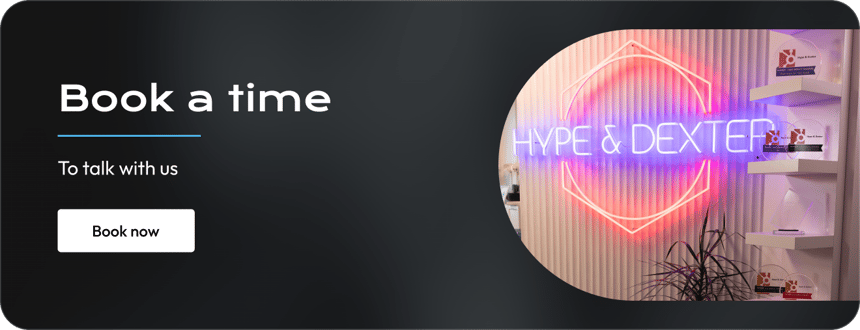


.jpg)
Comments