Operations Hub is a new suite of tools that supercharges HubSpot’s CRM platform with improved integrations, more robust data quality tools, and more flexible automation. If you want to find out what Operations Hub can do and how it can work for you, keep reading.
As businesses scale, each team builds their own processes and brings on new systems, and over time disconnection is inevitable – even when operations people are scrambling to try and connect the dots across the wider business.
“Starting a business has never been easier. But scaling a business is harder than ever.”
Brian Halligan - HubSpot CEO
So how do you bring all your hubs together across teams to prevent miscommunication and promote efficiency? This is where Operations Hub comes in.
What exactly is Operations Hub?
Operations Hub makes it easy to sync customer data and automate business processes for a friction-free customer experience. The new hub is designed to align companies around clean and connected data, to keep processes efficient at scale, and to empower operations teams to spend less time on reactive data tasks and more time on business strategy. By integrating all of your processes through the Operations Hub platform, you can establish HubSpot as your single source of truth.
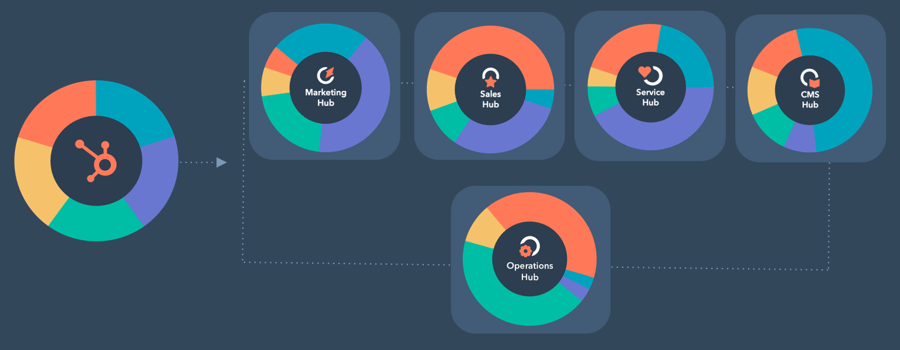
Is Operations Hub right for me?
Operations Hub will be a good fit for your business if you are:
- Currently using data cleansing tools or you have in the past, or if you’re experiencing issues with messy, inconsistent data that is creating friction for your internal teams, as well as your customers.
- If you’re using workflows and have over 20 workflows or workflows across 2+ objects, or if you’re using webhooks actions in workflows or custom coded actions in bots.
- If you’re a multi-hub customer, then Operations Hub will become the backbone of your HubSpot systems.
What Problems Does Operations Hub Solve?

1) Disconnected Data: makes it hard to align
Solution: Data Sync for a truly connected CRM
Data Sync aligns your teams and systems making it easier than ever to ensure your systems are working together, as well as saving hours of manual data work. Operations Hub packs the power of custom-built integrations — bidirectional data flow, custom field mappings, historical syncing — into an elegant code-free package.
Having all your business apps in sync means your operations team will be free from integration mishaps, your go-to-market teams will be aligned, and your customer experience will be friction-free.

2) Inconsistent UI: makes it harder to adopt
Solution: Data Quality Management so your teams aren't bogged down with 'busy work'
Operations Hub makes it easy to adopt better business processes with Data Quality Automation. Automated data quality actions will enable your teams to streamline processes and manage data better, with a clean and connected source of truth for customer data, so they're less likely to drop the ball.
Adding new data quality actions to workflows will automate the work out of annoying and time-draining data issues, so tasks like cleaning up date properties and capitalising first names will become a thing of the past. Your data will be clean and under control so your operations people can focus on sparking growth instead of putting out fires.

3) Internal Silos - makes it harder to adapt
Solution: Programmable Automation to promote collaboration across teams
Help your teams adapt and become more efficient with Programmable Automation, by breaking down the invisible walls that separate your teams and prevent them from collaborating effectively. With programmable automation, Operations Hub empowers your teams to easily adapt to the ever-changing needs of your customers, and custom code workflow actions allow teams to automate anything.
Your automation is as flexible as your imagination, so you can create custom automation access for every business process, keeping your team efficient and your customers happy.
Operations Hub Use Cases
- Sync your CRM with your ERP – to ensure that customer data stays up to date between your marketing, sales, customer service, and finance teams.
- Integrate your CRM and marketing apps — whether HubSpot’s your CRM or not, sync CRM fields to marketing to personalise campaigns and analyze revenue impact. Syncing marketing data to your CRM will help you score and rotate leads, and inform your sales conversations.
- Sync your phone contacts – syncing your sales reps’ phones with your CRM will ensure they always have access to up-to-date information when they’re on the road.
For more detailed information, check out HubSpot’s Ultimate Guide to Operations Hub.
If you’re interested in how Operations Hub can help you break down business silos and truly improve efficiency across teams, get in touch with us.


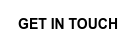


.jpg)
Comments