For years, companies have been slowly making the shift in ideology towards encouraging remote working (or working from home) as a way to increase productivity, support staff well-being and tailoring the working environment to individuals.
Of course, with the outbreak of COVID-19 across the globe, large corporations to SME's are being forced into implementing working from home arrangements as a response to self-isolation measures and nation-wide lock-downs - all new terms we're becoming rather familiar with at the moment!
At H&D, our CXO Romi Dexter has always been supportive and progressive towards remote working within the business, with a handful off staff already working from home on a regular basis and a standard 'work from home if you are contagious but well enough to work' policy.
This experience of light implementation over the past few years has created a robust foundation and has left H&D well poised to implement remote working during the NZ lock-down. That means maintaining productivity and communication when the entire company (yup, all 22 of us) are working from home.
So how do we do it?
Take a look at our tried and tested tools, tips and processes for remote working, below.
- Romi's Background in Remote Working
- Challenge One: Communicating with Clients
- Challenge Two: Project Management & Team Alignment
- Challenge Three: Security from Remote Devices
- How We Can Help
A Note on Romi's Background in Remote Working
A few years back, Romi started working on a concept with her friend and colleague, Juan, to create a company made up of remote workers with the core premise of "work where you want to live". Being big on travel, both Romi and Juan didn't want to get locked down to a specific location just because of a job and knew a few people who were in similar situations.
Unfortunately, Romi didn't continue with the business, but Juan did go on to create the Umami Collective (highly recommended, if you're interested!) - who are still operating and who we've used many times to deliver successful projects over the years.
What Romi did take away from this experience was a strong advocacy towards working from home. When setting up H&D, Romi leveraged her knowledge of managing remote teams and individuals, as well as her experiences from her work with Juan, to facilitate a progressive environment that's supportive and trusting of remote workers.
The Challenges of Remote Working, and the Solutions
Here are some of the most prevalent challenges that businesses face when implementing remote working, as well as the solutions we're using at H&D to tackle these challenges head on.
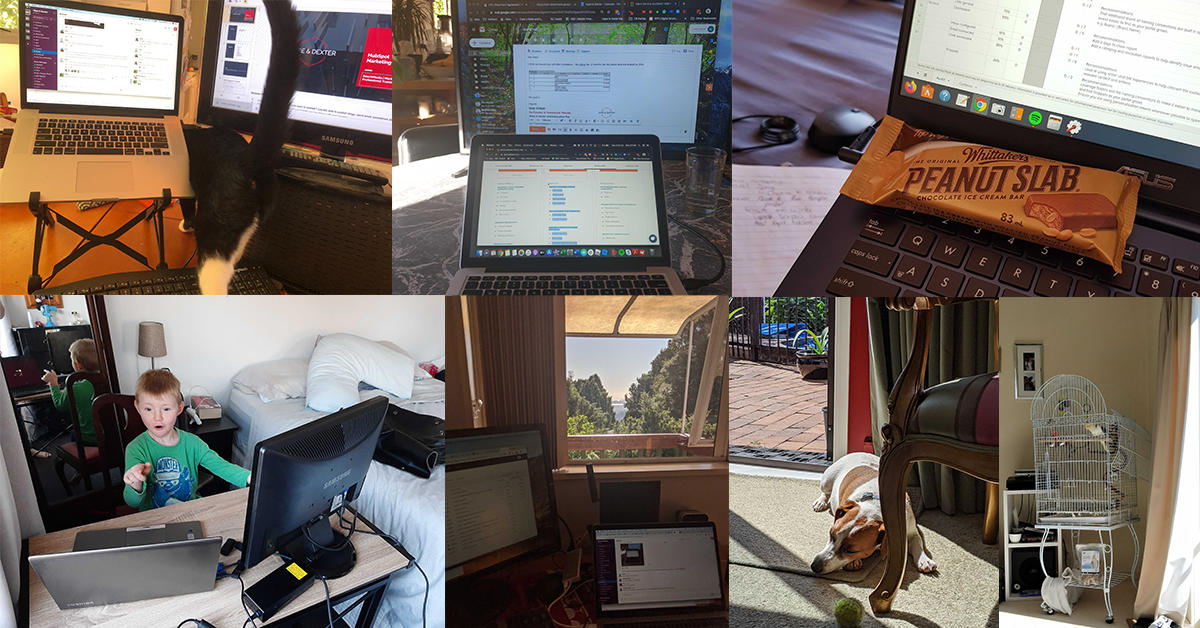
Challenge One: Communicating with Clients
When the government announced the nationwide lock-down, one of your first thoughts will likely have been around how this will effect clients. As a business, your relationships with your clients are always at the forefront of your mind and it's important to keep up solid communication and negate any bumps in the road.
However, operating in a digital workplace means that when it comes to meetings, there really isn't much difference between working from home and in the office;
"Apart from obvious lack of face-to-face meetings, there's no major difference. We communicate via so many technology-enabled channels these days, it’s rather business as usual." - Ivan Radojcic, Digital Delivery Producer
We have clients based all over the world so using digital communication tools to connect with them is actually more the norm than the outlier.
The tools our team uses to make working from home happen
This is definitely the number-one endorsed video conferencing tool that our team uses to communicate with clients. It integrates nicely with G-Suite, we're able to send meeting invites, links to the session, and change meeting details at the drop of a hat. Plus, the screen-casting features and streaming is usually pretty seamless. We'd definitely recommend this for any client-facing interactions.
The only real noticeable difference between online video conferences and in-person meets is the admin beforehand;
"Most meetings with clients/partners and they went perfectly smoothly, although sometimes they start a few minutes late while we wait for all attendees to join the call." - Alex Mackrill, Marketing Director
However, it's good to note that video conferences cut out a tonne of travel time and the costs associated with it - so we'd say the pros outweigh the cons.
Another video conferencing tool that Romi uses frequently to deliver workshops and hold general meetings. If you're not using G-Suite and are looking for a reliable, free tool, this is a fantastic option as you can host up to 100 participants with 40 mins limit on group meetings for free (of course there are fairly cheap paid options to overcome these limitations, too).
Phone & Email
Archaic, perhaps - but still really useful when it comes to remote working. It goes without saying really, but both of these tools are universally used and not bound by physical location. Our only advice here is to make sure you have a good phone plan and stable internet connection (just ask our Digital Delivery Producer, Ivan, who experienced every technical issue in the book, from wifi connection to phone signal dropping out).
Challenge Two: Project Management and Team Alignment
The next biggest challenge that managers in particular face when it comes to staying across a remote team and managing the projects they're individually working on, is how to maintain visibility and communication when you're not physically in the same space.
If you've worked with H&D before, you'll know already that we have a few tools and the proven agile methodology up our sleeves to help this run smoothly.
What are our team alignment and project management solutions?
Anyone doing Agile will already be well across stand-ups - but if you're not already adopting them, we highly recommend (whether you are working remotely or not).
In essence, they're a quick, 15-minute session that's held at the same time every day. Each member of the team outlines what they did the day prior, what they're doing today, and any blockers. It's important to ensure that this session is focused, and that any required bigger discussions are covered after stand-up in a separate session.
In terms of remote working tools, we use Hangouts to connect remote workers for stand-up. We also use a Slack Channel to capture this information as personal 'to-do lists', as well as having the information available internally for anyone who did not manage to make the stand-up.
It typically goes without any hiccups, too;
"Our morning [remote] stand-ups go remarkably well (surprisingly!), and we're able to get everything we need from the team through Slack and book quick meetings when we needed to get a bit more detail. This actually works really well, and I might even do this as the new norm [after the lock-down]." - Chris Hannent, Senior CreativeWeekly Planning (Sprint)
Of course, before a daily stand-up even takes place, the H&D team is already well across what needs to be accomplished by the end of the week, thanks to our weekly sprint planning on a Tuesday morning.
We leverage a lot of the agile frameworks from Scrum and Lean to plan our delivery work.
Every week our delivery team complete a demo of work done, a retrospective of what went well, what did not go well, what we want to repeat, what we don't want to repeat, planning for all work that we are delivering that week, our goals for each project that week and who is working on what - including ensuring that all individuals are not over or under-allocated.
By the end of our sprint meeting, we're all on the same page, which is invaluable in any business environment - not just a remote workplace.
CRMs & Project Management ToolsAs for the tools we use to keep across everything that is being delivered by our remote workers? The two main ones are HubSpot and Wrike.
We use HubSpot for all sales and service related communications, as well as for managing client communications, deals and service tickets. It's a centralised hub of all interactions and information, and works excellently for H&D (and a number of other businesses!).
We use Wrike for managing all of our delivery related tasks. Wrike provides a snapshot of all tickets active, the stages they're in (in progress, with client, done etc.) and allows us to tag both internal team members and clients if anything needs actioning.
In both systems we leverage reporting, comments and @mentions and workflows to keep on top of work.
Quick Questions and Internal ChatFinally, one-on-one communication between team members is handled almost exclusively in relevant Slack channels. There's a bit of conversation happening around how to use this productively (some team members love it, and some have to use it strategically so not to get distracted), but it ultimately creates those instant connections and facilitates conversations that are so fundamental when remote working,
Slack was both useful and distracting. I did eventually run it exclusively on a secondary machine so I could glance at it without changing tabs and pausing current tasks. - Alex Mackrill, Marketing Director
Challenge Three: Security from Remote Devices
In any business, you're constantly dealing with sensitive information (whether it's that of clients' or you own), and sharing data and files that are hosted online. When you're working remotely, naturally, there are a few security risks that you need to mitigate in order to maintain data integrate and simply do your due diligence.
At H&D, our best practice is to make use of password protection tools as much as possible, and login only over secure networks. We also always use two-factor authentication to access our G-Suite accounts and regularly permanently delete sensitive information, as well as monitor the access settings around our G-Suite folders.
But, for the most part, if there's one thing we can recommend, it's LastPass.
LastPassEssentially a security vault that protects your personal passwords as well as the shared business passwords from any external eyes. Here's what LastPass has to say about their COVID-19 security measures, themselves;
"Cybersecurity is an important component of remote working as we see an uptick in phishing attacks. LastPass reduces the risk of phishing schemes by never auto-filling passwords on suspicious websites. Continue to foster secure collaboration through the ability to share passwords across teams to stay on top of critical projects. Regardless of where employees need access, LastPass ensures your team has secure access to their work applications across all devices." - LastPass, March 2020
Pretty good, huh? Plus, there's a brilliant free version if you're an SME that doesn't want to stretch the budget.
H&D's final verdict on remote working?
Despite all of the challenges, concerns, and fears surrounding a drop in productivity when working from home, we can safely say that everyone in our team utilises the tools available well when remote working and has a generally productive time.
We think these final notes from our senior team sum it up pretty well.
"There's a similar level of activity, surprisingly... All niggles aside, it's not bad!" - Ivan Radojcic, Digital Delivery Producer
"More productive than normal." - Romi Dexter, CXO
"I have to say, [remote working is] pretty good. I am usually reluctant to work from home as I am easily distracted, but I'm really keen to make it work. - Chris Hannent, Senior Creative
"All in all probably as productive, however it feels harder to maintain that productivity." - Alex Mackrill, Marketing Director
Need assistance with video conferencing to rework your business to operate and fully function remotely? Or to make a pivot and start running webinars to replace your events or support your content campaigns?
Book in a Chat with Ryan below:

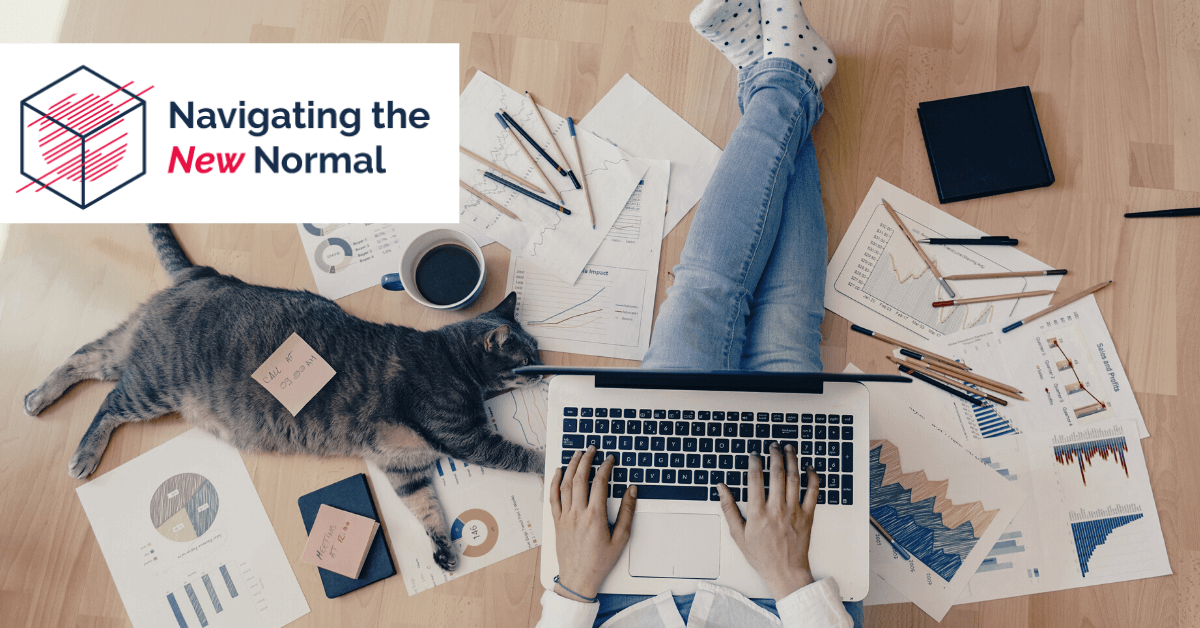


.jpg)
Comments