Imagine a tool that helps you plan, manage and optimise your resources and tracks your return on investment (ROI) - that’s essentially what project management software can do! Project management software offers businesses a centralised hub to streamline their project management process, delegate ownership of tasks to particular individuals, and enable various teams within the business to communicate and collaborate. Opting for project management software could be a critical step in the Digital Transformation (What is Digital Transformation?) that businesses need to take to keep up with these ever-changing times.
In this blog, we’ll take you through what project management (PM) software can do for your business, the top 5 reasons you need it, and we give you some handy tips to pick the right software to manage your projects and achieve your targets.
What does project management software do for a business?
Project Management software incorporates all your projects, tasks, files, and communications into one centralised hub - giving everyone in your business the visibility and clarity to oversee progress and communications. PM software establishes a standardised set of procedures to align and organise your team, by providing everyone with a quick snapshot of all things relevant to a campaign at any given time.
With businesses constantly taking on multiple projects at a time, PM software breaks it down into smaller tasks to help you analyse your productivity from start to finish. According to HubSpot, 96% of people feel that having a clear list of tasks makes them more efficient and productive. By automating your workflows, the software sends out notifications when tasks are completed and ready to be reassigned to the next person that needs to work on them.
Here are a few key features that project management software offers:
-
- Project Planning
- Time Tracking
- Team & Client Communication
- Task Management
- Customisable Team & Project Reports
- Organisation, Management and Collaboration of Documents
- Real-Time Progress Updates
PM software gives you visibility of your available resources to take on other projects, and tracks the cost and revenue you spend on various projects. With the visibility of your projects and tasks in real-time, you and your team can work efficiently to complete and deliver campaigns. Every business has a different approach to project management, but here are the most common ways to view tasks:
-
- Kanban Board
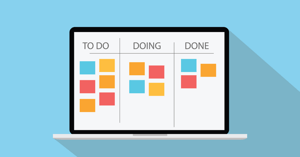
-
- Gantt Charts
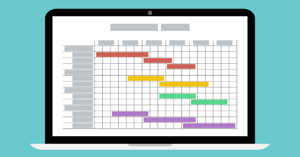
-
- Calendars
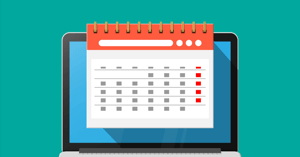
-
- Lists
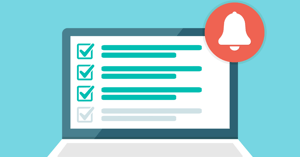
Why do you need project management software?
Plan Your Projects Effortlessly
The constant back and forth communication when undertaking new projects can be chaotic. PM software captures the scope, schedule, cost and forecasts the completion deadline of your projects. It includes tools that help automate the planning and scheduling, predict milestones and deliverables, and the role each team member plays before the project gets underway.
Manage your Resources
All businesses (especially agencies) will find that managing their resources is vital to understanding if they have the capacity to take on multiple projects. PM software gives you insights into your time and human resources to help you decide if you need to bring on more individuals to complete open or upcoming tasks. The visibility of everyone’s workload will allow you to see if individuals in your team are free to help out in other areas of the business.
Better Team Collaboration
With projects typically split into smaller tasks and assigned to different team members, PM software offers a platform to collaborate and discuss the task and its timeline and progress. Most businesses use sprints and kanban boards to loop in the whole team to have an exact idea of their priorities, and who’s doing what. This reduces the risk of your team repeating the same tasks so that your business can function like a well-oiled machine.
Real-Time Project Budget Management
PM software gives you control of your budget and keeps track of it from the proposal stage, all the way through to the final product. Budget management is crucial to the success of your projects because it helps you see how much money you’ll need to deliver your service to a client, and the software tracks your costs to help you assess your ROI.
Enhance Customer Satisfaction
A satisfied customer is a happy one, and a happy customer will come back for more! PM software will support you in building good relationships with your clients, while also improving the quality of your deliverables and the success rate for future projects.
Excited about the prospect of a project management software for your business? Get in touch with us today and we can help you map out what an efficient business process should look like!
To sum up why you need project management software for your business, we sat down with Hype & Dexter’s Head of Project Management, Ivan Radojcic, to share his thoughts on why it’s so important:
"For the most part, it’s because it gives you transparency and communication tools across the business. Having the whole business oversee every project allows them to collaborate and communicate with people from every department through the software. In any digital role, projects need to have a lot of transparency across budgets, timelines and time tracking - which is precisely what makes project management software so important. It also alerts you of any risks or concerns related to the project, and forecasts any potential obstacles ahead of time."
To help you understand the importance of PM Software, we asked Ivan to tell us how Wrike and HubSpot help Hype & Dexter in managing multiple ongoing projects - and this is what he had to say:
"Wrike makes it easy for us to get a snapshot of our projects within seconds to see the progress of each granular part. It alerts us if any red flags are putting a small sub-task on hold and to see ahead of time if we’ve gone over-budget and missed any timelines which were essential to the client. Overall, Wrike is a fantastic all-in-one communication tool for us to track our multiple projects.
As for HubSpot, it does a great job of managing our revenue pipeline - how our revenue forecast is managed and how projects come through and start in the pipeline. We couldn’t use Wrike without Hubspot, so we essentially segment out production work to be mainly driven within Wrike; however, our presales and sales journey live much better in HubSpot."
Top 4 Tips For Choosing a Project Management Software For Your Business
Outline Your Business Needs
Identify the problems you’re facing from your current software and what your new solution needs to solve. Make sure it fits into the methodology your business uses to approach project management. Here at Hype & Dexter, we use the agile methodology where we work on our tasks in a sprint - which happens to be on a week-to-week basis.
Research PM Software and Test it
Research various project management software to see which one will best suit your needs. Come up with an extensive list and narrow it down to the few you think will be best for your business. Test it out using the free demos and check if it solves your problem - just make sure it’s within your budget, and it fits in with your project management methodology or it could fail right from the get-go.
Approach your team to get their feedback on the software and the problems they could encounter down the road. Evaluate the software to see if it is indeed the right solution to help you manage your projects easily and if it’s actually worth the investment.
Evaluate The Cost
Consider the cost of the software itself, as well as the implementation and adoption, to see if acquiring the software is worth it. Weigh up the pros and cons of the PM software, making sure it aligns with your business communication and collaboration style. Having the right software should enhance your productivity, not negatively impact it.
Implementing it Across Your Business
Once you’ve picked the right software, it’s time to implement it! Come up with a plan on how to introduce it to your team. Include the necessary tools, integrations and documents available to your team, and schedule training sessions to provide them with an easy onboarding experience.
With so many different types of software out there, finding one to suit your business and your team’s culture can be challenging. We asked Ivan to pass on some advice for picking the right software.
What’s The Best Piece of Advice You Will Give To Businesses That Are Looking For Project Management Software?
"Prioritise your requirements. Remember, every software does something better than others, and in most cases, one software won’t tick off all your boxes. So find one that ticks off most of your must-haves and make sure it can easily integrate with other 3rd party tools you may want to use to plug in the gaps.”
You’re probably wondering… do I need project management software? 1000% yes! We can work with you side-by-side to understand your current business processes and map out what they should look like for maximum efficiency.
So get in touch with us to take your tech stack, your operational processes and even your project management to the next level.







Comments