Apple’s iOS 15 has been making waves around businesses, and with a big emphasis around customer privacy, it comes at the cost of email performance. Keep reading to find out the changes around privacy, what it looks like, the HubSpot features it will affect, and how it can impact the data of your email marketing performance.
3 Major Changes from the iOS 15 Update
1. Mail Privacy Protection
iOS 15 introduces a Mail Privacy Protection update, where your IP address is concealed to prevent 3rd party applications from tracking any data, such as your IP address or email opens.
Some testers have already taken to online platforms to show Apple users the prompt you’ll get to turn on the privacy settings as soon as you go into the Mail app.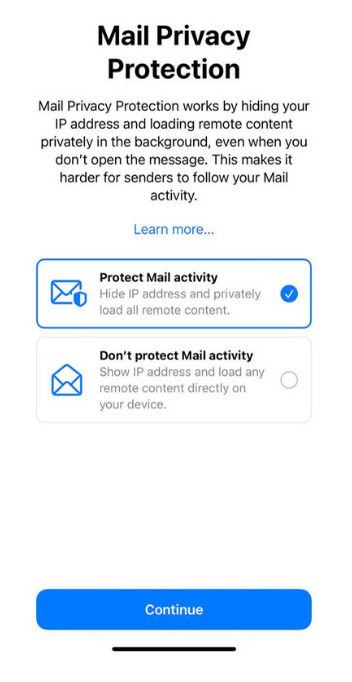
2. Hide My Email
Apple users can now use the Hide My Email feature to give websites a ‘fake’ email address when you’re prompted to give one. This new feature allows you to create a random email address you can use for apps or signing up for newsletters, without having to give out your personal email.
The random email address the 'Hide My Email' feature generates, automatically redirects the emails to your personal inbox so that your email address is kept private. The promotions you subscribed for still get sent into your inbox, but won’t impact important communications, and the brand won’t be able to see your email address unless you share it with them.
3. iCloud+
iCloud+ is a subscription service where you have access to additional privacy features, including a VPN-like private relay, which blocks websites from tracking Apple Safari users and lets you manage which sites you’re sending information to.
Short-Term Impacts of iOS 15
Now that you know your email opens can’t be tracked, you’ll most likely open a lot more promotions - knowing that you won’t get a follow-up email from your brand for opening the first one. So email open rates could shoot upwards, but it doesn’t mean there will be a change in engagement. Apple will be ‘opening’ your emails on behalf of you by loading tracking pixels of the email, regardless of whether it's opened or not - and these will be loaded more often with this update.
Businesses will find themselves with a high email open metric on HubSpot for future emails and these, along with any other factors that rely on open rates, could be skewed inaccurately. You can carry on using the open rate metric, but it’s only effective for critical processes and reports.
Businesses that use real-time email strategies that rely on IP-based location will prove to be ineffective. Your email open activity could spread across multiple contact records, despite all of them representing the same person. Using the Hide My Email feature shields your email address from senders, so while a business could get the notification of several contacts opening up the email, in reality, it’s only just one person.
Which HubSpot Features Will This Update Have an Impact on?
1. Properties
Properties such as your monitor reports, lists and workflows associated with these properties will be affected, and updating them is the way to move forward. While you’re at it, you should audit the API integrations that apply to these properties:
-
- Recent marketing email open date
- Number of opened marketing emails
- First marketing email open date
- Number of emails sent since last engagement
- Recent sales email open date
- Last customer engagement date
- Calculated or scoring properties
2. Workflows
Workflows must be audited using ‘open’ metrics and properties respond to this update. You’ll have to check the following:
-
- Triggers - this includes your ‘marketing email’ triggers
- Suppression Lists
- Branches
- Delays
- Goal Criteria
3. Reports
Reports will be affected by this update and you’ll have to audit your custom reports for criteria that fits the ‘open’ metrics and properties in the list of workflows. Adding to that, you’ll need to set a benchmark and audit your email reports, track changes, and switch to analysing ‘click and reply’ data for your informed decision making.
3 Tips to Adapt to iOS 15
- You’ll need to change the way you measure your email performance by focusing more on clicks, traffic, clickmaps, and email unsubscribe rates, as opposed to open rates.
- Spend more time towards creating engaging emails and strong CTAs.
- Consider the addition of a ‘custom management’ product to base the ‘unengaged of email’ metrics to be off clicks instead.
While this update drastically affects email performance, it doesn’t necessarily mean the death of email marketing. All it means is that it’ll be much harder to accurately measure your email open rates and genuinely gauge if your customers are engaged. You can say goodbye to narrowing down the best day and time to send them out, and simply focus on building better emails to keep your customers engaged.
If you’re worried how the iOS 15 updates could affect your marketing efforts, we can help you digitally transform your business so that you can evolve with these changing times!



.jpg)

Comments